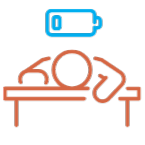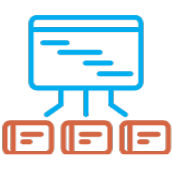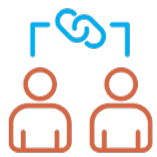Wellbeing Intelligence & Risk Intelligence for People and Organizations
Predictive workforce risk analytics driving retention.

Book a Demo
Who Pietential Is For
For organizations that know burnout and disengagement are business risks—but lack the insight to detect them early.
Pietential connects wellbeing measurement with workforce risk intelligence to enable proactive, informed decisions.
Organizations
Measure, manage, and predict workforce wellbeing risks at scale
Learn More ↗
People & Teams
Personalized wellbeing insights that support growth and resilience
Learn More ↗
People Analytics
Actionable wellbeing data to inform strategy, DEI, and performance
Learn More ↗
Partners & Institutions
Extend your services with evidence-based wellbeing intelligence
Learn More ↗
Why Pietential
The Top Employee Wellbeing Platform 2025 - Recognized by HRTech Outlook
Employee Wellbeing Measurement
Go beyond traditional employee wellbeing surveys with consistent, psychometrically validated wellbeing measurement.
Workplace Wellbeing Intelligence
Objective insight into employee wellbeing and workplace wellbeing across teams, roles, and the organization.
Wellbeing Gap Visibility
Understand where wellbeing initiatives and employee wellbeing programs are working—and where gaps remain.
Predictive Wellbeing Analytics
Early visibility into wellbeing trends, helping organizations anticipate risk before outcomes decline.
Burnout & Wellbeing Risk Signals
Identify emerging burnout, pressure points, and wellbeing-related risk early—before they surface in KPIs.
Enterprise-Ready Wellbeing Platform
Deploy a secure, scalable employee wellbeing platform in under 30 minutes, with no integrations required.
Drive Workplace Wellbeing Strategy
Use objective employee wellbeing data to guide decisions, align initiatives, and address burnout and workforce risk earlier.